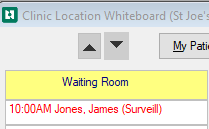Log a Visit from the Appointment Calendar
Log a Visit
When the patient arrives:
-
From the Appointment Calendar
-
Locate the patient
-
Highlight the appointment, and right click
-
A menu displays
-
Select Log Visit.
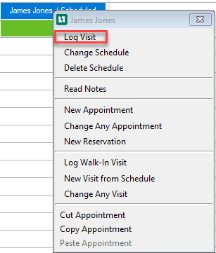
-
The Enter Visit window opens
-
Complete the information needed to move this patient to the Whiteboard.
-
The Visit Type, Category, Purpose, Provider, Visit Date, and Start Time populates from the Appointment.
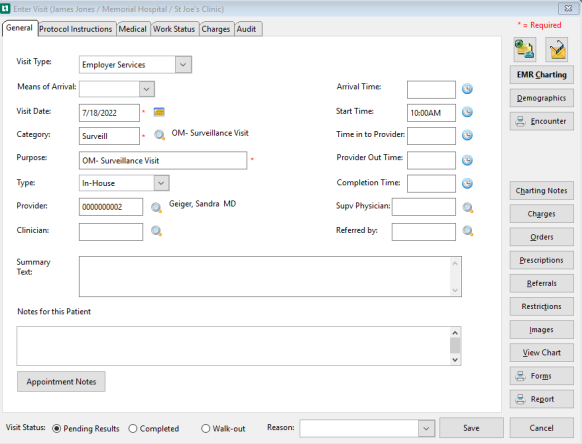
-
If an Encounter is available for this visit:
-
Select Encounter
-
The list of items to be completed for this Visit Type displays
-
Double click the items needed ( A "Y" appears next to each item selected)
-
If selected by mistake just double click it again to remove the "Y"
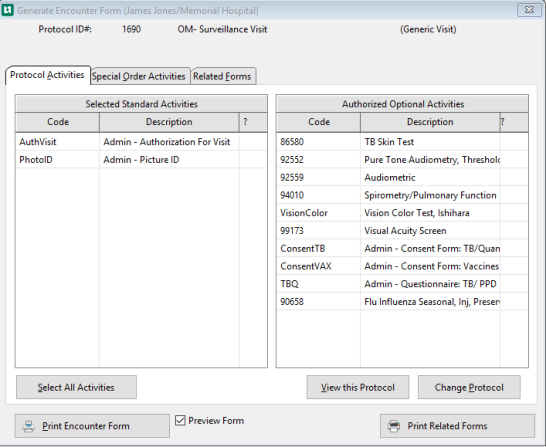
-
Select Save and the Visit displays on the Whiteboard.